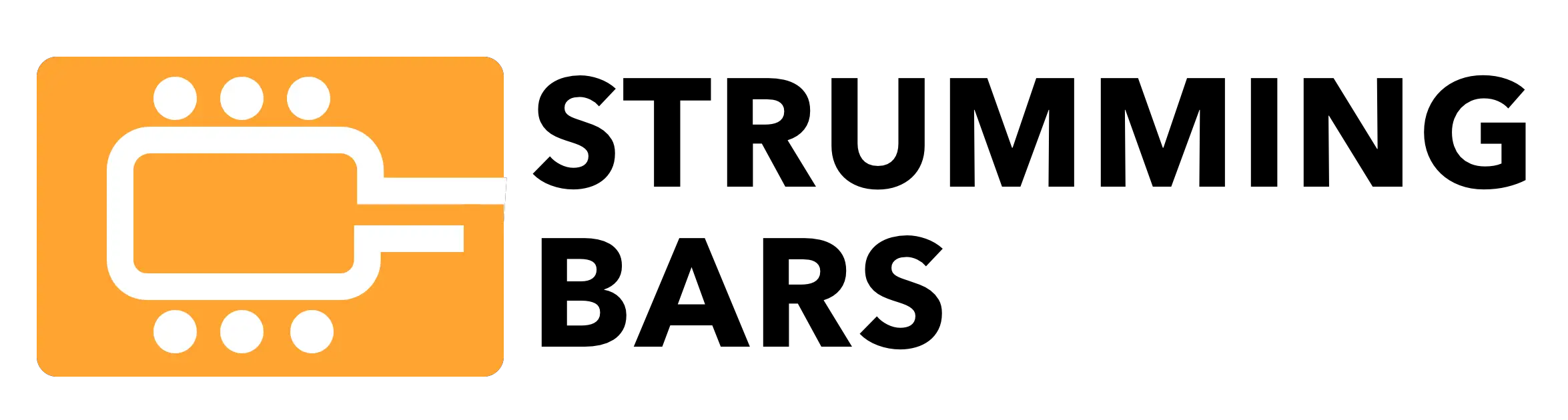Recording a guitar is a highly technical process. Even a bit of carelessness can make your guitar recording useless, so careful steps need to be taken to ensure the best recording possible.
I’ve had numerous guitarists ask me for tips on how to have a guitar recording that not only sounds the best but can also be edited later on to achieve the best results.
This article will tell you some tips for making your guitar recordings sound amazing and tips regarding effects and pedals. Here are the topics we will cover in this article:
- 7 Tips For A Great Guitar Recording
- Should I Record Guitar With Effects?
- Should You Add Effects Before or After Recording?
- Do You Use Pedals When Recording Guitar?
- How Do I Make My Guitar Sound Better When Recording?
7 Tips For A Great Guitar Recording
Here are some tips to help you make a clean, mix-ready guitar recording. They have worked well for me!
1. Ensure stable connections
Make sure that your jacks have a perfect connection and the guitars are tuned well to avoid poor intonation, which includes skips in the signal or crackle, which can be very annoying to deal with.
It doesn’t matter if you’re recording from a studio in the comfort of your bedroom. The most crucial thing here is that your guitar should be in the best shape possible. Even a bit of crackle will be noticeable and can be almost impossible to remove later on.
Ensure that your jacks have a stable connection and your guitars are tuned to perfection to get the best sound possible. I recommend having a test run with your equipment before recording as it helps you ensure that everything is working perfectly and lets you have a bit of warm-up.
2. Use good quality audio interface
When it comes to picking an audio interface, build quality is crucial. Metal frames and knobs are great since they are more resistant to shocks and bumps.
If you’re going to record from software amp-modeling plugins, you will only need a set of headphones and a simple audio interface to begin.
In most circumstances, hooking in with a basic audio system for your computer or laptop is the ideal option since the less hardware you need, the more money you have to spend on other things like monitoring, cabling, and extra instruments.
Related article: Is Audio Interface Better Than Amp: Differences & Sound Quality
3. Use low latency monitoring
High-quality monitoring is essential for high-quality recording. This includes getting the best monitoring headphones or speakers you can afford for mixing. Low latency is crucial to ensure that what is heard is in tune with what is being played.
Low latency means keeping the time between what you perform and what you hear as short as possible when it comes to recording. Adding even a few milliseconds to your timing will make your recording sound strange and out of tune.
The more raw CPU power you get when recording with amp simulation plugins on a laptop, the better.
Latency of around 30ms is acceptable for most musicians and usually doesn’t affect performance, although the lower it is, the better.
4. Ensure an optional mic location
If your guitar sounds poor when recording, it might be because the guitar or amp is too far away from the mic. It’s in your best interest to take some time to find the optimal location of the microphone from your guitar.
The lower frequencies are emphasized if your mic is closer or facing directly towards the guitar’s soundhole or speakers. In contrast, if the mic is angled or further away, the higher frequencies tend to be emphasized.
Use this to your advantage when recording to record the type of sound you want. Take your time to experiment with mic location for optimal results before recording.
5. Adjust volume levels
If the input isn’t clear, try to record a clear signal. The interface’s input intensity should not go over the level, and lowering it is a lot better than over-driving the A/D converter, which is a cause of distortion you generally don’t want to have.
Guitars usually should be recorded at such an overall volume of around -18dB and while you can let the peaks reach -15dB, make sure there’s no clipping at all costs.
Since guitar DI signals are dynamic, adjust your recording input level so that even the highest sound levels don’t cause clipping.
To avoid distortions, make sure to keep the peak levels far below clipping at all stages, from tracking to mix. Guitar modeling plugins require a wide dynamic range and a low input level, so make sure to limit the input peak level under -10dBFS.
6. Use mix-ready tracks
Always make sure that your recordings are mix-ready so you can easily make changes without fully committing to one sound. This can save you from the hassle of trying to remove unnecessary effects from your master recording.
Effects can be entertaining to play with. However, having clean recording matters much more as effects can be added later in post-production. However, if effects are recorded during the session, they are permanently embedded in the sound and are impossible to remove.
7. Use necessary pedals only
Pedals can be used to add noise, interference in your tone, and to add ground hum. However, there is no need to introduce unnecessary noise, which can cause trouble later on.
Pedals are entertaining, but stomping on the incorrect button can make your recording useless, so be very conscious of where interference enters your recording, and contrast your sound using the pedalboard directly to the amp and recording channels.
Now that I have shared the tips, let’s go through the most commonly asked questions from guitarists! I personally have asked all of these questions.
Should I Record Guitar With Effects?
Only record with the effects that you are willing to commit to. Everything which comes before the amplifier, such as the overdrive, compressor pedal, and so on, should be used during recording.
Everything after that, especially the chorus and harmonizers, could always be added later.
Many professional studio engineers learn early that a guitarist should not use effects. In contrast, others would insist on recording guitars in acoustically dry spaces to create atmosphere later. Later on, in post, you can experiment with different types of effects.
I recommend connecting your guitar to the amp directly and utilizing the amp for all tones. Most amps feature a lot of built-in effects which you can use. However, if you’re unsure of what to do, add the effects later.
Should You Add Effects Before or After Recording?
Recording your vocals without any effects and adding them afterward in the mixing stage is crucial. Always record a dry signal, which implies no time-based effects such as reverb, delays, or echoes. This allows you to mix with as many alternatives as possible.
Compression is the only effect that has any business touching your signal before it reaches your computer. If you do not have to decompress anything before starting, don’t. You wipe away all alternatives by committing an effect to the track.
When you compress audio, you’re also compressing reverb and echoes. Remember, the whole point of having a separate signal was to eliminate acoustic issues. At this moment, you shouldn’t add anything.
I suggest adding the effects after you’ve finished recording to tweak it. Nothing is worse than having a flawless take and realizing you can’t adjust the effects.
Do You Use Pedals When Recording Guitar?
Record guitars simply in the audio system with all the pedals, or use a microphone to record an amp.
If you want to use your pedals, it’s an intelligent option to experiment with a few electronic amp simulators to expand your options.
You want your tone to sound as genuine as possible because pedals over an audio system might sound “dry” as the audio interface is meant to have a “flat” frequency response over the audible spectrum.
It’s critical to pick the correct amp for the tone or type of music you want to achieve. There are several online amp simulators you can choose from. However, they may lack the necessary pedal simulators, so you should learn to rely on your genuine pedals.
How Do I Make My Guitar Sound Better When Recording?
The quickest and most practical approach to recording your guitar well is placing the mic near the speaker. Begin at the middle of the speaker cones and work your way out to the edge.
The best tone is exactly on the dust cap, at the dead center of the speaker. You will notice that the sound grows darker and much more bass-heavy as you push the microphone closer to the speaker’s edge. The further you move the mic, the brighter the sound will be.
I recommend placing the mic next to the speakers as it will catch the amp’s sound in great clarity, with plenty of power and definition.
The farther you position the mic from the speakers, the more room reflections will be captured, giving your music additional ambiance and depth. You can use this to your advantage as well. However, we want to avoid ambient noise for the most part.
Conclusion
I hope this article helped you understand the benefits of having a dry signal which is much more mix-friendly, as you can add effects later on without having to commit to any of them. Having a dry signal also allows you to check how the guitar sounds with other instruments or the vocals.
Effects can always be added later on once the other major parts of the recording have been set in stone which can help you achieve the best possible quality for your guitar recordings.